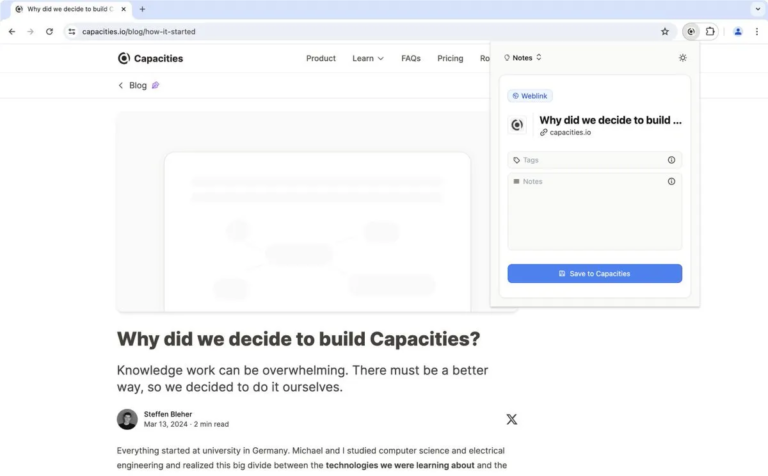Hi Everyone,
Thank you for all the subscribers – we have passed the 100 subscribers mark in the space of a few weeks, so I can only say thank you to everyone who has signed up / reads the newsletter.
This week, we also had the start of the Euros, and next week we have the start of Copa America. Going to be a “busy” month of match watching. Might have to put in a subscription to the local flower shop to keep my better half in a good mood.
Anyway, enough of that as we have another week packed with updates and news from various PKM apps out there.
The developments from this week come from:
CAPACITIES
- The Capacities Web Extension has officially been released. Save a URL, title and cover image to your Capacities from your browser in just two clicks. This is just the first version of our web extension. For 1.0, we focused on simplicity and getting it out on all major browsers. We have many more ideas for future updates: we see it becoming a true bridge between Capacities and the web. For now, you can:
- Save any weblink to Capacities
- Tagging the weblink whilst you capture it
- Add any notes you’ll need in Capacities later.
- Also added a green tick to indicate if the weblink has already been saved or not – no duplicates needed!
- Full release notes here.
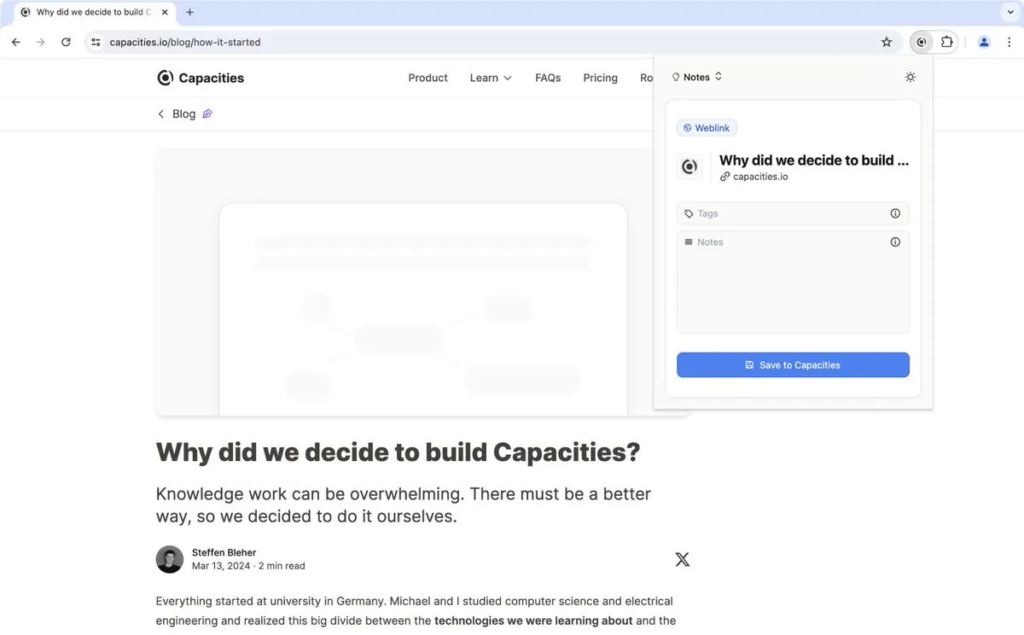
- Unfortunately there was a bit of an outage earlier in the week, which impacted access. Although the outage was limited, it causes concern when an online only app is out of access. The good news is that the devs are actively looking to change this: “We are really sorry for this outage. Some work that was done after the outage since 18:30 might be lost. We are really sorry about that. Once again, that’s one of the main reasons why we are working on offline-first capabilities. We are still investigating the root cause and take measures to prevent this from happening again
- The push towards offline first is really something that should be commended. And here is the Offline Roadmap for completeness.
- Looking to learn how to use Capacities. Francesco D’Alessio (of Toolfinder.co) has a new course available. “Go from beginner to advanced in Capacities. This note-taking app has object-based notes, an AI assistant, and a growing set of features for building effective notes, daily notes & whatever you want to develop yourself using this new notes app.” It is USD 39.99 but check it out if interested. I am in no way affiliated – you buy, you buy, you don’t, you don’t.
- Or if you want a free Capacities Tutorial for Beginners | How To Use Capacities. Check out this video.
TANA
- Following the release of Tana Core, the team is looking for feedback. “We’re now a few weeks in to Tana Core and would really appreciate feedback from those of you that have tried it. Please answer in thread below. We’ll draw 3 Tanarians who will get 5000 AI credits and a Tana cap
- Which features do you love/use the most and why?
- Any features you want to use, but have found difficult/hard to use?
- What is your experience with the meeting agent (the good the bad, the ugly)?
- Post your response in this thread on Slack.
- The Tana Release notes have been published for the past week and are available here.
- Empty trash now available – Has been around for a few weeks but check out this post for more details and information on it.
OBSIDIAN
- Obsidian v1.6.2 is now available on desktop and mobile!
- Overhauled support for right-to-left (RTL) languages. The editor now automatically detects language direction per line, making it more adaptable for mixed-language usage. In addition, when the app is set to an RTL language, the interface is mirrored accordingly.
- Improved the editing and reading experience of footnotes
- Faster workspace loading
- The sidebars tabs now display as a dropdown.
- The “fullscreen” button has been removed from the sidebars.
- Notices have been redesigned. They will now appear at the bottom of the screen.
- Release notes
- In addition to the above, a couple of fixes were pushed through to v1.6.3:
- Fixed the log-in screen closing without an error if login failed.
- Fixed users with two-factor authentication not being able to log-in within the app.
- The Obsidian User Life Cycle. This brough a smile to my face and even though Obsidian is mentioned, I am sure if applies to a number of other PKM apps:
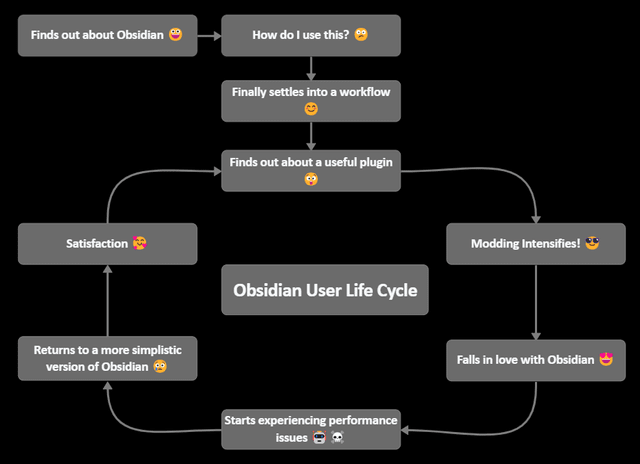
LOGSEQ
- Quiet on the official news front from the Logseq Team, but seems that 0.10.10 has still not been released for whatever reason.
- OP posts Something I still haven’t figured out after using Logseq for almost a year. I’ve watched a bunch of videos and guides, yet I still haven’t figure out what’s the best way to use Logseq to track/manage larger project (software in my case). So, let’s say I have a new project called “Make Feature A”. I create a new page/tag for it. From now on, everyday, I may add the followings to my note related to the project:
- meetings, discussions, notes
- todos, tasks
- Researches, notes
- sub tasks that requires its own page/tag
- Now, I have two choices to link all these stuff to my project:
- A: Write them in my daily journals, and add a tag to the blocks
- B: Write most things directly in the page
- Check out the full post here.
- Ollama+Logseq+Markmap:Auto Generate MindMap from Ollama’s Answer or Existing text. Check out this article to Learn to Generate Auto Answers and Mindmaps from your Existing Text or Ollama’s Answer with MarkMap plugin for logseq.
REMNOTE
- One of the biggest German YouTubers just made a video aboutRemnote (His video on Anki got 2.5M views). It is in German, so this is for you my fellow German friends who are probably still celebrating after yesterday’s win.
- Lots of new additions to the app:
- sort options in tables!
- add strikethrough text!
- swipe to the left or right on mobile to enable hierarchical search! Easily find and select Rem directly from global search, or when adding a reference.
NOTION
- Last call for students – Are you that person that uses Notion to calculate how many units you have left until graduation? Apply to the Notion Campus Leader Program to help other students organize their lives (and pass their classes) using Notion. http://ntn.so/apply
- New Tab Search – Navigate to your pages 55% faster. Find and open the pages you’re looking for – Create new pages – Jump straight to an existing tabs
Productivity Thoughts
- Miro – this is an app that I think can be of great use. I used it a good while ago, but then misplaced it and forgot about it. The other day, my wife asks me how she could create a visual Dream Board, so I immediately thought of Miro. If you are looking to get started, check this video out. For those wondering, no, “no football” was not on the board.
That’s all for this week. Thank you very much in advance for reading and I look forward to bringing you more PKM news next week.